Recently, I'm a little confused how to create or save PNG graphs in SAS. Normally, we would have been to create RTF or PDF instead but there was sometimes a specific requestment to save as PNG directly. So we need to know how to complete it in SAS when I have a graph generated by SGPLOT or GTL procedure.
Given that I want to plot a scatter plot with regression line for sashelp.iris dataset by the GTL(Graph Template Language) process. So I define a GTL template firstly.
proc template;
define statgraph ScatterRegPlot;
begingraph/ backgroundcolor=white border=false datacontrastcolors=(orange purple blue) datasymbols=(circlefilled trianglefilled DiamondFilled);
layout overlay;
scatterplot x=SepalLength y=SepalWidth /group=Species name='points';
regressionplot x=SepalLength y=SepalWidth / group=Species degree=3 name='reg';
discretelegend 'points';
endlayout;
endgraph;
end;
run;Now let's see how to create RTF or PDF with this graph.
For PDF as below:
ods escapechar="^";
ods listing close;
options nonumber nodate;
ods pdf file="C:/Users/Desktop/example.pdf";
proc sgrender data = sashelp.iris template = ScatterRegPlot; run;
ods pdf close;
ods listing;For RTF just change ods pdf above to ods rtf.
If we just want to save as PNG, as follows:
ods listing gpath='C:/Users/TJ0695/Desktop' image_dpi = 300 style=Journal;
ods graphics / imagename="example" imagefmt=png width = 20cm height = 15cm;
proc sgrender data = sashelp.iris template = ScatterRegPlot; run;
ods graphics off;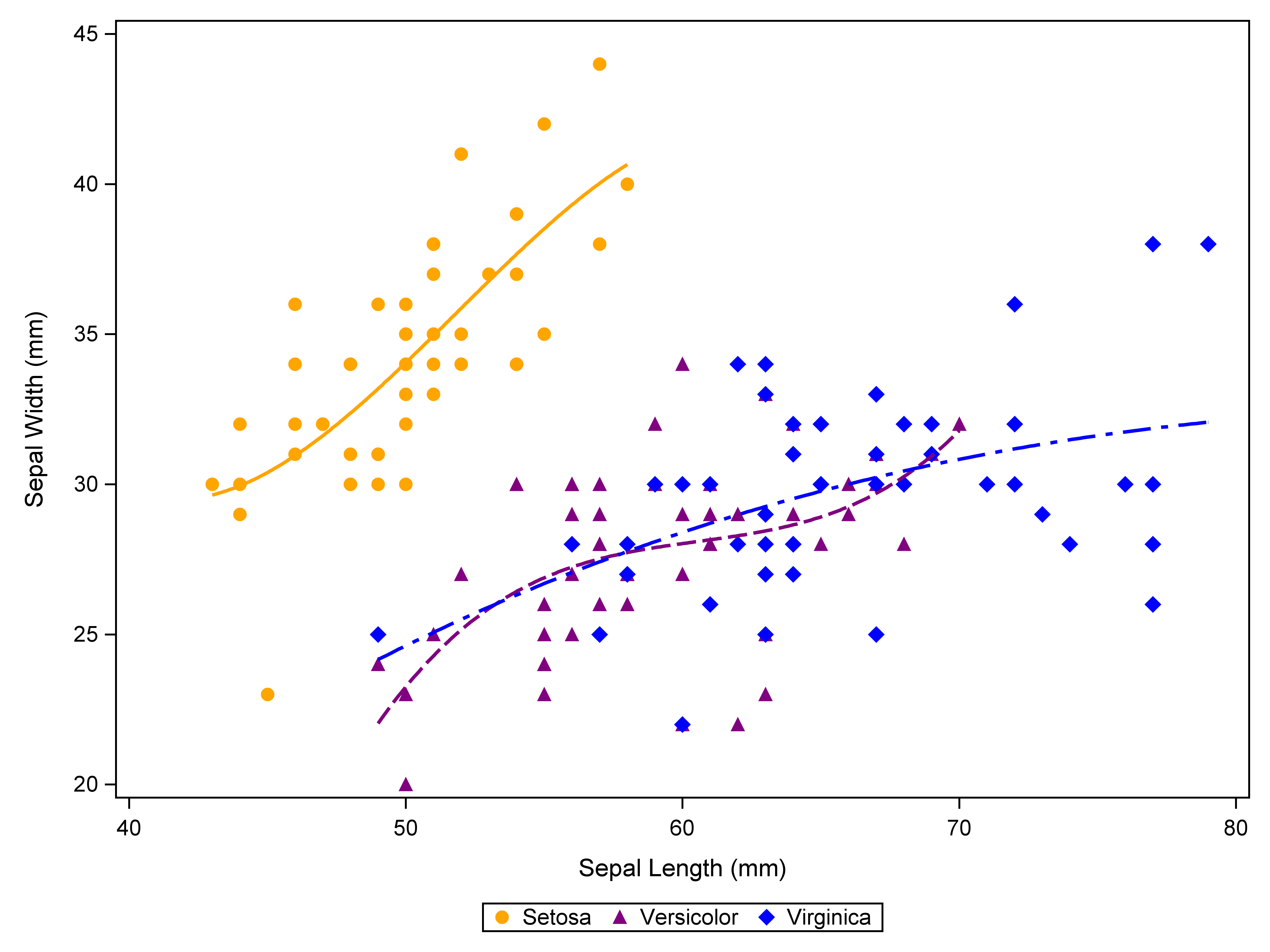
If we increase DPI to 600, it will cause an error, like ERROR: Java virtual machine exception. java.lang.OutOfMemoryError: Java heap space.. So we should modify the configuration file of SAS to fix this error.
- Run
proc options option=config; run;to find the certain configuration file. - Open that file and find the specific text started with
-Xmsor-Xmx, and change both of them to1024mfrom128m. - Reboot SAS and rerun the code.
After that the error doesn't appear again but the warning is still there.